How to stake $NIBI to Unity Nodes validator
How to stake $NIBI to Unity Nodes validator
In this guide, you will see step-by-step instructions from start to finish on how to delegate tokens to our validator.
How to add funds to your wallet?
Our recommended wallet for Nibiru Chain is Leap Wallet. This is also mentioned in the official documentation.
First, we need to know the address of your wallet to which we will withdraw funds. If you use Leap, open the wallet, click on the button in the upper right corner and select the Nibiru Chain network we need.
Click on the button in the upper right corner.
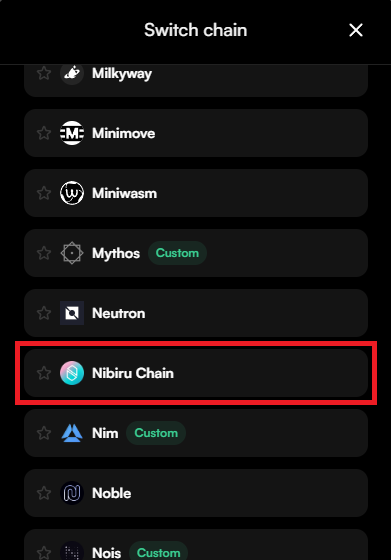
Select the Nibiru Chain.
Click on the button above, which is located to the right of the button with the name of your wallet, and copy the address for the Nibiru wallet.
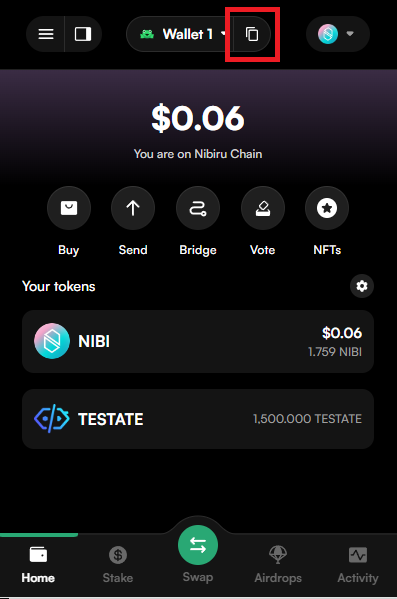
Click on the highlighted button.
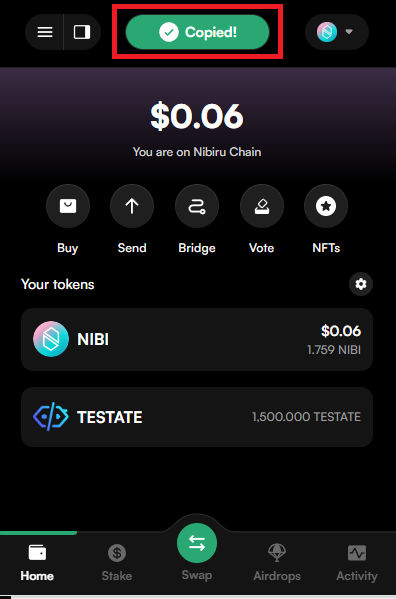
Next, we need to send funds to the wallet from any exchange convenient for us. In our example, we will use ByBit.
Open your assets, than switch to Funding Account.

In the search box, type Nibi and click the withdraw button.
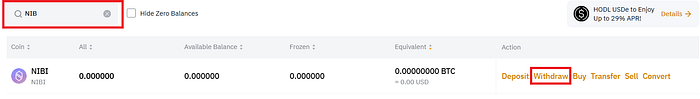
Fill in the empty fields with the required data.
Fill in the field with the address and the amount of tokens you want to withdraw.
Attention: when transferring tokens from the exchange to the wallet, the MEMO is not needed. It is needed only in the opposite case — when we transfer from the wallet to the exchange.
When everything is done — click Confirm button and follow next instructions.
2. How to find our validator Unity Nodes and delegate tokens to it?
For delegation we will use the official Nibiru platform:
Firstly, you need to connect your wallet. Click on the button in the upper right corner and select Leap wallet.
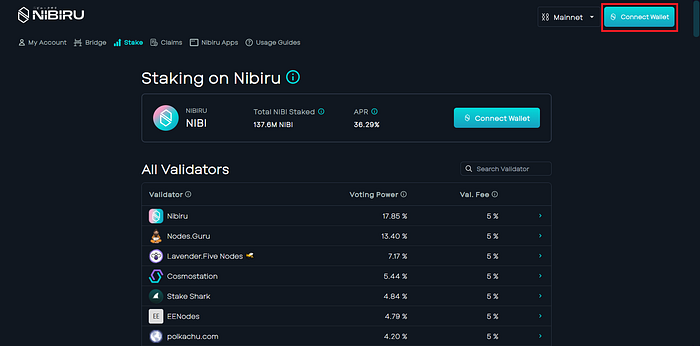
Connect your wallet.
Next, scroll down a bit. You need to find our Unity Nodes validator and click on it.
Click on “Unity Nodes” validator.
Click on Stake button.
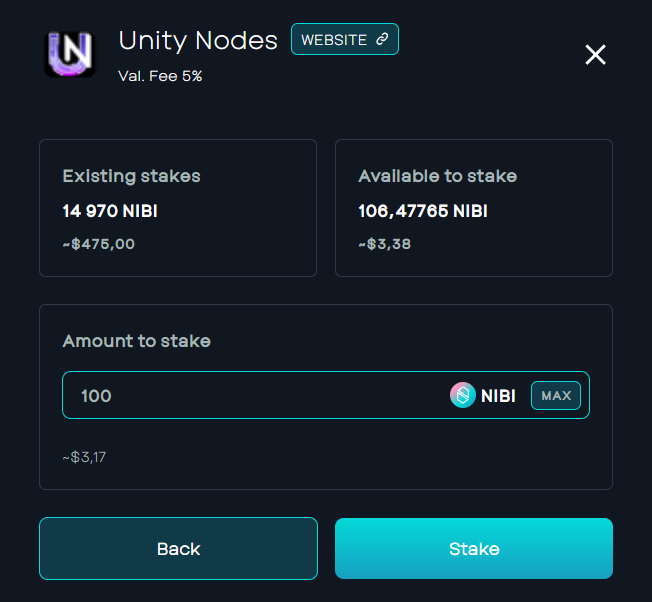
Note: Be sure to leave yourself a small amount of funds for fees for future transactions.
Approve transaction in your wallet.

Click on “Approve” button.
If everything is okay — you will see a green notification that your tokens have been successfully staked.

3. How to prove that you delegated tokens to our validator?
Go to the top page of the site, there you will find the History button.
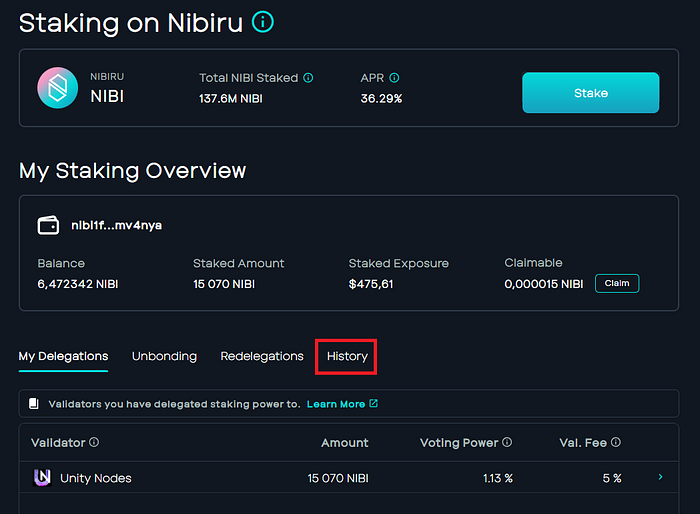
Click on “History” button.
In the history tab we should find our last transaction with the Delegate action where we delegated our amount of tokens.
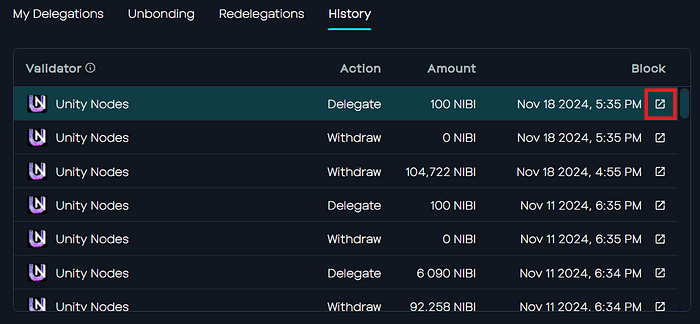
Click on the highlighted button.
Next, Nibiru Explorer from Nodes Guru will be opened. We need to scroll down the site a little and find the hash of our transaction.

Click on the highlighted link.
Once your transaction details are revealed, we need to scroll down the site again and find our transaction details. It will show the number of tokens we delegated and the name of the specific validator.